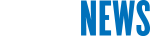October 5, 2009
By JOSHUA BROCKMAN
I’ve got a house full of business cards.
It’s quite a collection that’s taking up an awful lot of space in my apartment. Some are in Rolodexes, and there are others squirreled away in file cabinets, shoe boxes and even cigar boxes.
In the digital age, it’s practically second nature to e-mail or text contact information. But that doesn’t mean we’ve abandoned the age-old tradition of exchanging paper business cards. So what can be done to bridge these two worlds?
The hand I’ve been dealt is to transform all this paper into a digital format.

Before making the digital transition, a reporter’s business cards reside in various homes – Rolodexes, plastic sleeves, shoe boxes and cigar boxes. Joshua Brockman/NPR.
Scan, Scan Away
At my side, I’ve got my laptop and the NeatDesk scanner. NeatDesk digitizes the cards and creates a searchable PDF. It even imports the information into electronic address books like Address Book on a Mac or Outlook on a PC. But it comes at a relatively high price: more than $400.
For inspiration, I’ve posted the last line of the manual on my refrigerator door right next to my fortune cookie sayings. It reads: “You are now ready to say goodbye to paper clutter, and hello to an organized, digital life.”
“Take anything that you have on your desktop, scan it in — and you’ll be able to find it and have it digitally available to you forever and ever,” says Les Spero, CEO of the Neat Co. He says NeatDesk can handle 15 business cards per minute.

A digital scanner like one from NeatDesk not only frees up desk space but also allows you to search contact information on your computer. Katie Hayes/NPR
Let the game begin with just 10 minutes on the clock (actually, it’s my kitchen timer).
It’s an intense fight. The business cards are formidable. But I’m able to load 10 at a time.
The buzzer sounds and my time is up. NeatDesk scanned about 70 cards in 10 minutes.
Not all of the information was digitized correctly, but the software does allow you to make changes. That’s because the software uses something called OCR, which stands for optical character recognition, and “parsing” technology, which splits up the business card, document or receipt — all of which NeatDesk can handle — into separate parts.
As a result, you can look at the image of the business card — including the front and back — that you just digitized and then click and drag information from the image into fields in the unique electronic entry that was created for that contact. (You can’t search for keywords in handwritten notes or move them in this fashion.)
Take A Picture
There is another way to manage business cards, and that’s by taking digital photos with your camera or cell phone and uploading them to a free online service called Evernote (the company also offers a premium service for $5 a month).
“I used to think business cards were totally useless,” says Phil Libin, CEO of Evernote. “With Evernote, they’ve actually become much more useful because they’ve kind of become this key to a whole set of thoughts and memories about that particular person or company.”
So, a search for a business card in Evernote turns up an actual image of the card and anything else you photographed related to that meeting including handwritten notes, a photograph of the person or even a white board. Evernote also allows you to enter audio notes, documents or excerpts from a Web page. And everything is searchable (including those handwritten scribbles).
Libin says Evernote is striving to become everyone’s “external brain.” All the information you place into Evernote resides on both your computer and in the cloud — a network that’s available anytime, anywhere from any device that has Internet access. Users, however, can opt out of having their information stored in the cloud. (Read more about privacy in the cloud.)
Overall, these digital options look like a winning hand for dealing with my deck of business cards.
The Quest For Cards Even in a smart-phone world, good old-fashioned paper business cards haven’t lost their appeal. For one thing, they can become a visual index or marker when you scan or photograph them for use in your digital file cabinet.
Vistaprint uses the Internet to facilitate a fast turnaround for business cards (the company can complete an order for custom cards in as little as three days).
“People really like to be able to personalize their image. You can have anything you want on that card,” says CEO Robert Keane. “It’s the antithesis of the black-and-white business card you might think of from the 1980s.”
Vistaprint also has a savvy marketing scheme: The company gives away 250 business cards in exchange for printing the name of its Web site on the back of your card (customers have to pay for shipping and processing).
Other companies, like Snapily, are also pushing the business card envelope with special effects like 3-D images.
© NPR